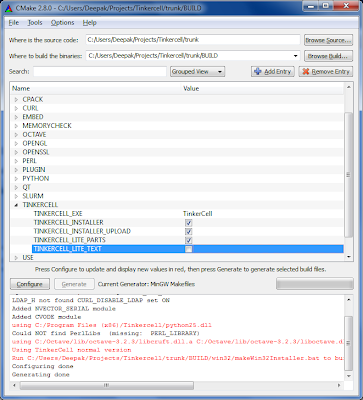
In Windows and Mac, it is a bit time consuming to create the TinkerCell installer and upload it to Sourceforge.
As a solution, I created a simple CMake-generated script that does the work. Different scripts are generated based on the operating system. The Windows and Linux scripts build the program and upload it to sourceforge. Linux script can also upload the source code. The Mac script does not upload yet, but it does generate the image file (which is most of the work). For developers who want to build TinkerCell on their own machines, new instructions are available in the README.txt file included with the code. Here is a summary:
1. (windows) Install Inno setup, ISTools, and WinSCP.. and CMake of course
2. Download TinkerCell source code
3. Run CMake GUI (use the "grouped" view for convenience)
4. Set the TinkerCell source folder (/trunk) and the build folder (/trunk/BUILD)
5. Select TinkerCell lite versions if desired (under the TinkerCell group)
6. Run "Configure" and "Generate". Look for the message in red, which will tell you where the installation script is created
7. Run the installation script. It will create the program, the installer, and upload it!
Steps 1-6 only need to be run the first time when setting up CMake
For Mac...all the steps are the same, except for #7
7. Run the create_bundled_app.sh script in the BUILD/bin folder
For Linux, there is the additional option of selecting 64-bit or 32-bit OS. The is also the option of uploading the source along with the binaries...
7. Run upload.sh
No comments:
Post a Comment